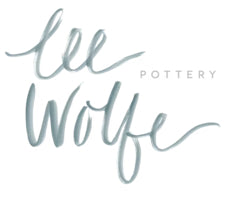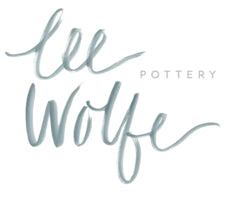Studio News
Filter by
All
AI
applesauce
artisan food
audiobook
audiobook philosophy marketing tips
autumn flowers
balsamic vinegar
bird pottery
birds nest casserole
ceramic birds
ceramic owl
ceramic penguin
cheesy potato soup
cranberry ginger relish
dinnerware
DIY
fathers day gift
flower bowls
gingerbread cookies
gluten free
goblet
hand built pottery
handmade pottery
handmade wedding
Instagram
kiln firing
leaf lard
lee wolfe pottery
maker success
margarita glasses
marketing tips
melon salad
minimalist ceramics
modern lace
neon
neon ceramics
nesting bowl set
new works
paleo
penguin wedding cake topper
philosophy
pie crust
pie dough
plant based
poppy bowls
potato soup
Ready Player One
recipe
Saturday sale
shop small
shop small Saturday
Shopify
soups and stews
studio
studio life
table decor
textured clay
Thanksgiving
vase
vegan
vegan chili
videos with Iphone
watermelon jalapeno margarita
Website management
Woodland Christmas
works in progress
Why makers should post videos on Instagram
I resisted my fear of trying something new and shot a video with my cell phone for Instagram. It got around 5,000 views and I was hooked. Then I got...
—
Lee Wolfe